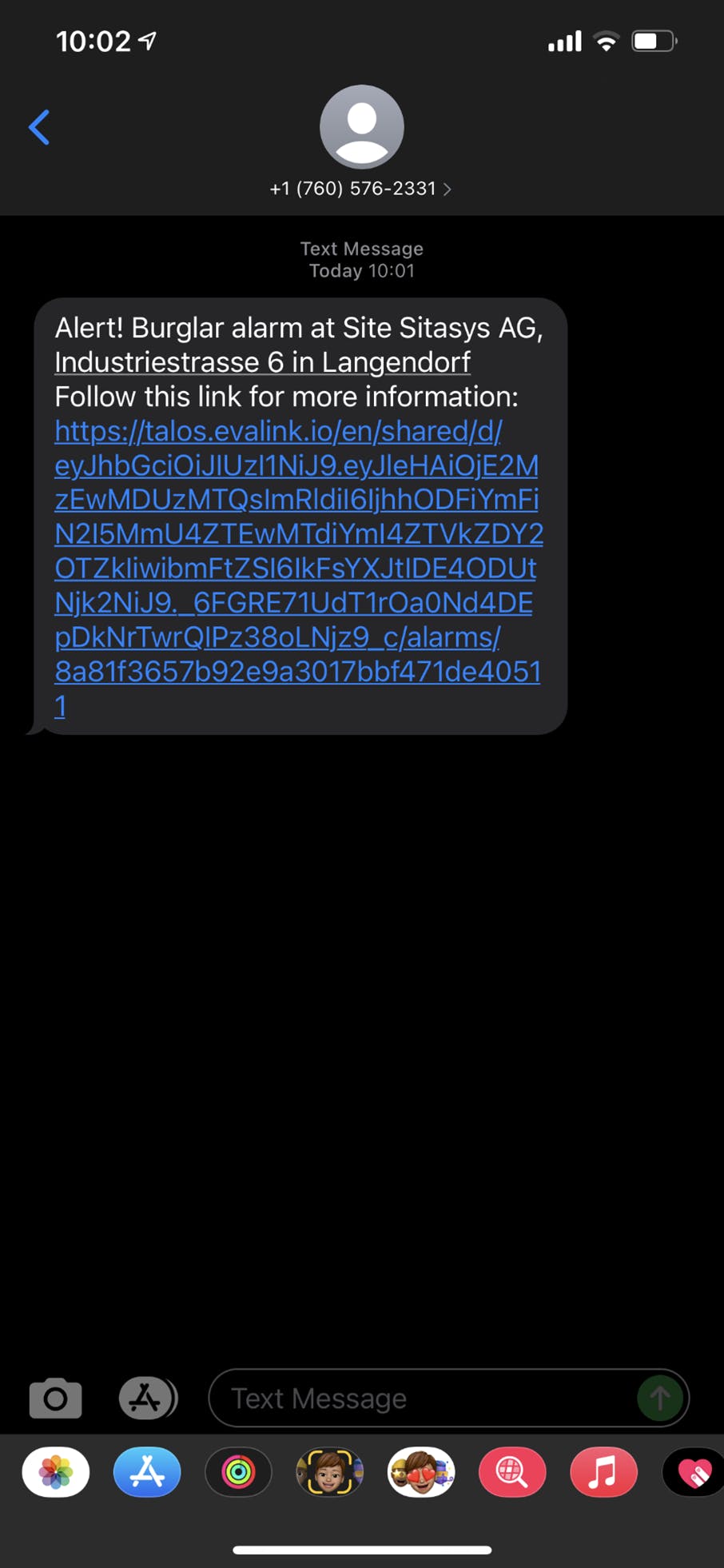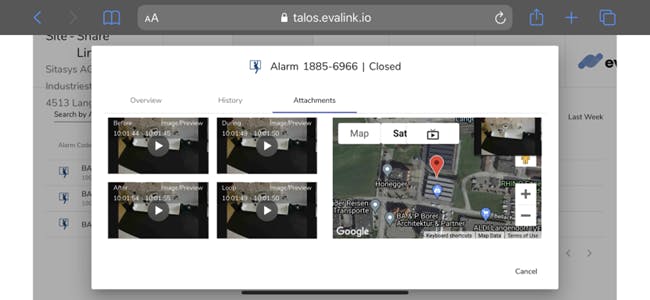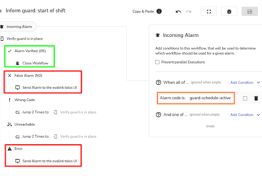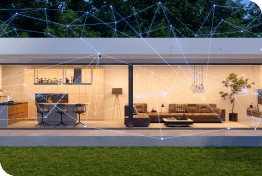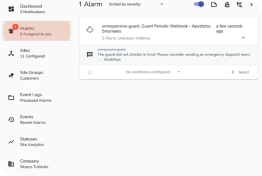- Guide
Tutorial: Alarm sharing
evalink talos will allow you to share information about an alarm via external channels like E-Mail, text messages, or Slack.
When you include the variable {{ alarmShareLink() }} in a message, evalink talos will replace it with a temporary link that is valid for 60 minutes. Anyone receiving this link can temporarily access information about the alarm, including attachments like audio or video data (if applicable).
To control the validity of the link, add the following argument and provide the desired time in minutes:
{{ alarmShareLink(valid=120) }}
Steps
- Set up an automated workflow
- Use any messaging feature (SMS, E-Mail, Slack)
- Choose to send a custom text and include the {{ alarmShareLink() }}
- evalink talos will send the link whenever the workflow is triggered.
Example
Workflow to send an SMS to a phone, including the link to the alarm.
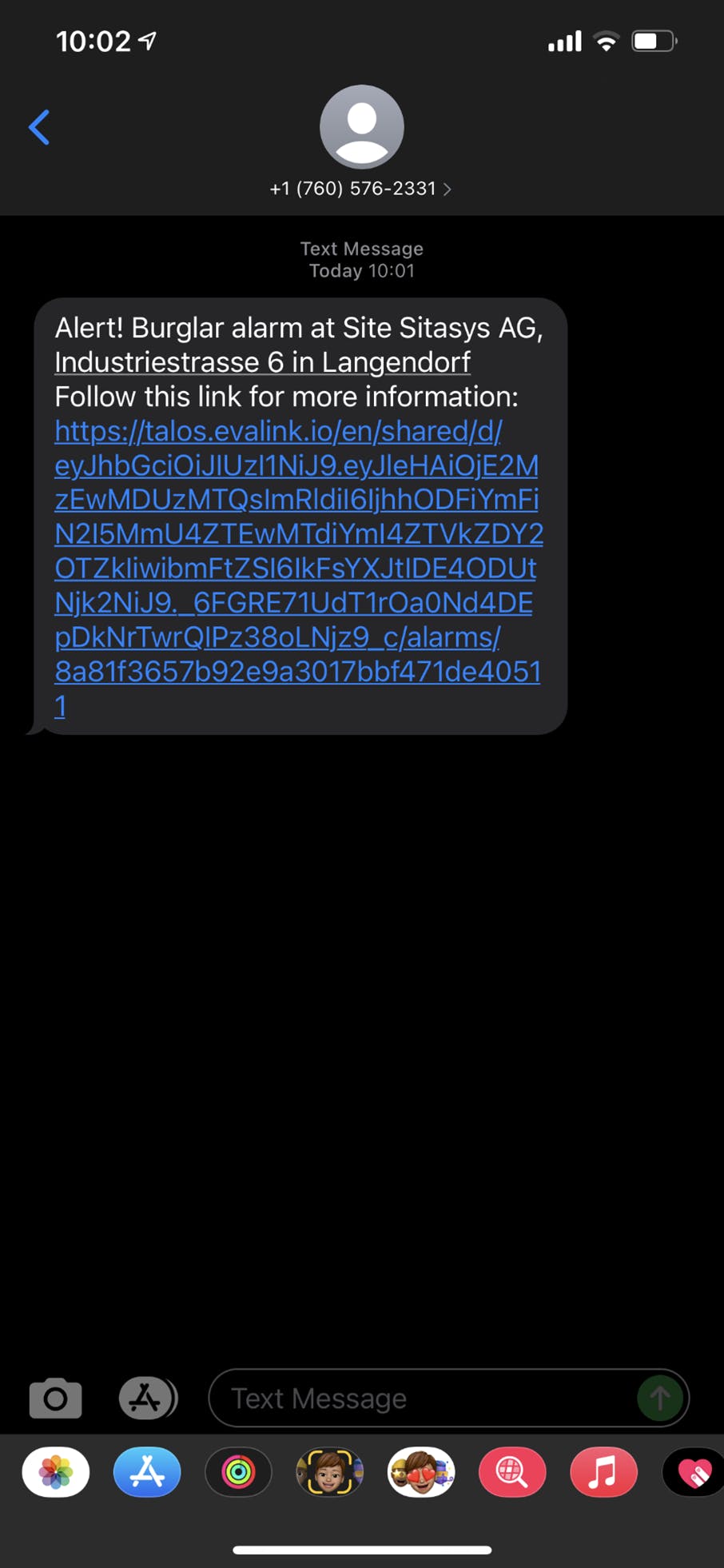
- Alert! Burglar alarm at Site Sitasys AG, {{ device.customerStreet }} in {{ device.customerCity }}
- Follow this link for more information: {{ alarmShareLink() }}
- SMS received on phone